I'm not going to start this post by recommending tools such as Xcode o SourceTree, because I consider them to be basic and obvious for any iOS developer. I will not talk about Figma, which, although useful, is more design-oriented. Instead, I want to share some tools that I actually use in my day-to-day life and that help me work more efficiently, professionally and autonomously.
1. Postman: your best ally for testing APIs
Although we focus on frontend development, much of our work involves integrating and validating APIs. Before implementing anything or bothering the backend partner, it is essential to test the endpoints, understand the data structure and simulate different scenarios.
Postman is my trusted tool for this. It allows you to make requests GET, POST, PUT, DELETE, You can configure headers, tokens, save collections and share them with the team. It is very visual and intuitive, and avoids many integration errors.
In addition, a particularly useful feature: you can copy the code of each request in the language you need, such as Swift (with URLSession), cURL, Python, y JavaScript among others. This speeds up the manual testing of your app's code.
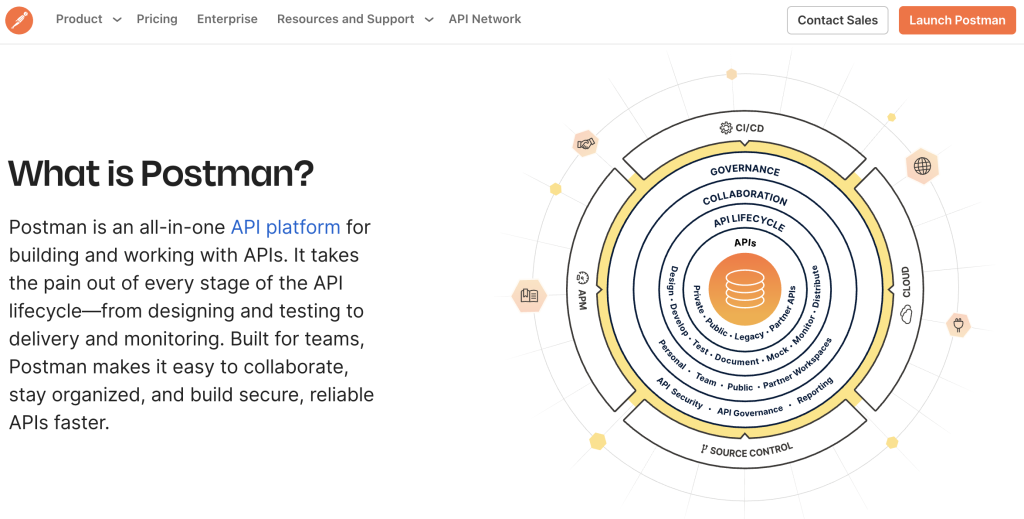
Image credits: Image taken from https://www.postman.com
2. Proxyman: advanced debugging and response editing
Proxyman acts as a proxy that intercepts network traffic between your app and the backend. This allows you to analyze each request and response in detail, and the best part: modify the responses in real time.
You can simulate server errors, add fields to JSON or even change test data without touching anything on the backend. It works on both simulators and physical devices.
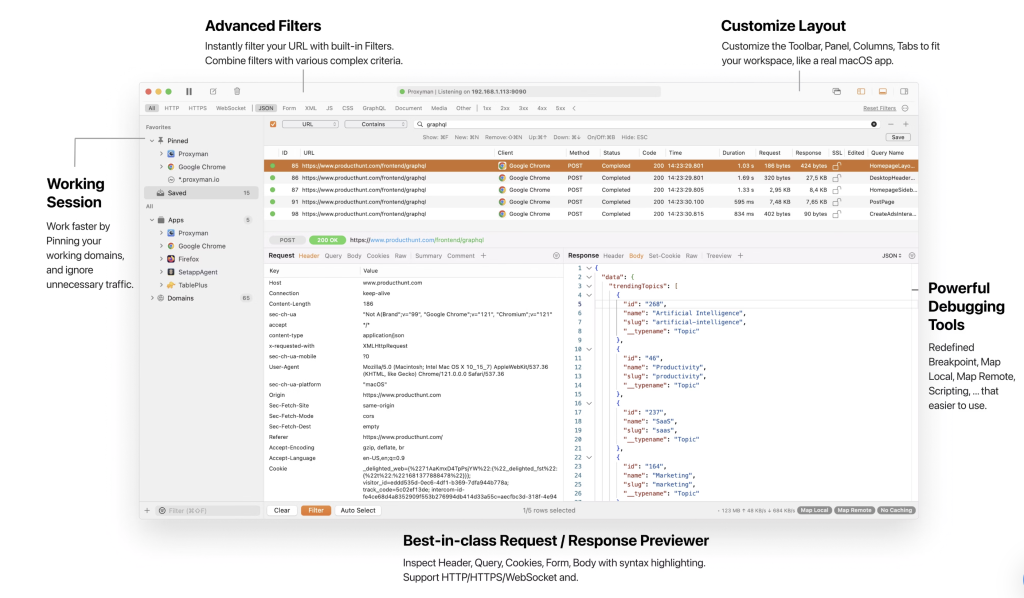
Image credits: Image extracted from https://proxyman.io
3. Firebase Crashlytics: production error management
When an app reaches the hands of real users, it is essential to have tools that give us visibility into what is happening. Firebase Crashlytics is my choice for monitoring errors and bugs in production.
It offers you:
- Complete error traces (stack trace).
- Device information and operating system version.
- Number of users affected by each failure.
- Intelligent grouping of similar errors.
- Direct integration with Xcode and IC tools.
Thanks to this, you can quickly identify the most critical errors and prioritize their resolution.
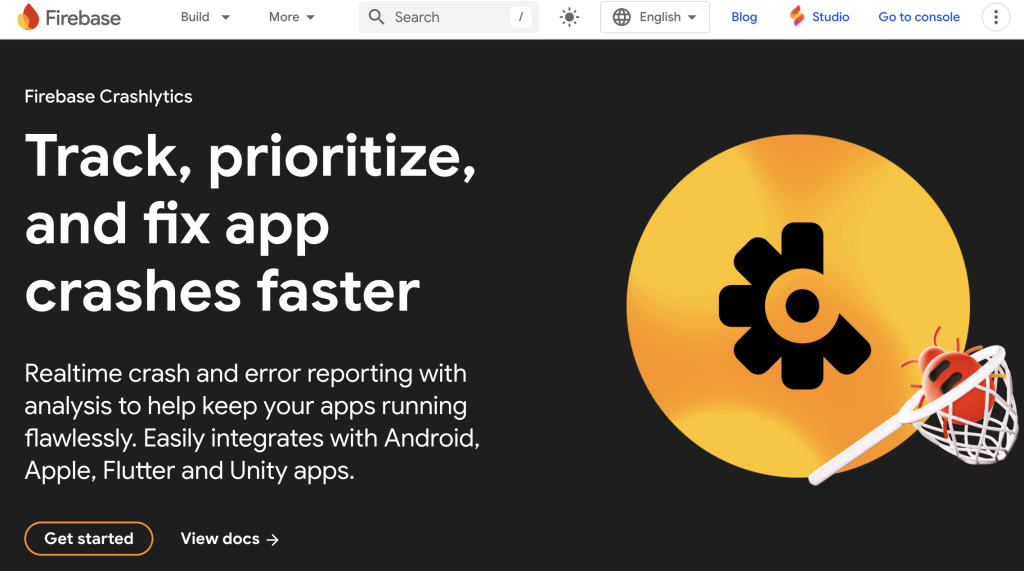
Image credits: Image extracted from https://firebase.google.com/products/crashlytics
4. Instruments: the great Xcode underdog
Within Xcode hides a super-powerful tool that is not always fully exploited: Instruments.
It is ideal for profiling your app and detecting performance bottlenecks. With it you can:
- Measure CPU and memory usage.
- Detect memory loss.
- Analyze graphics performance.
- Study the behavior of yarns.
- Evaluate power consumption, ideal for apps that work in the background.
Use Instruments regularly helps to keep an app smooth, efficient and optimized. Here you can find the official Apple tutorial: Instruments Tutorials.
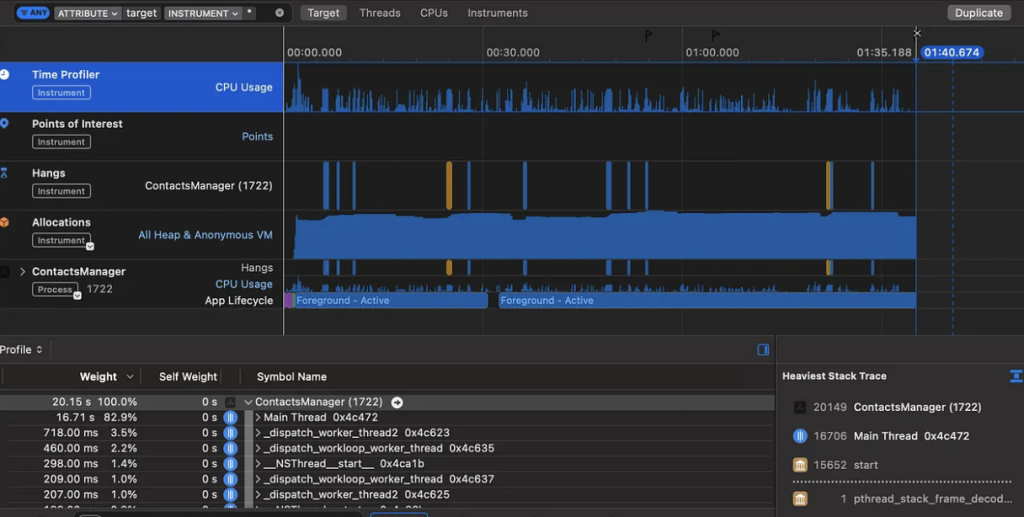
Image credits: Image extracted from Medium
5. Sessions with Apple experts (Meet with Apple)
A less technical, but just as valuable, resource are events and sessions with Apple experts. Especially around WWDC, Apple hosts one-on-one or group sessions where you can:
- Consult directly with Apple engineers.
- Get personalized feedback on your implementation.
- Discover best practices and new APIs first hand.
- See demonstrations and real cases.
Thanks to one of these sessions, I discovered the use of Freeform as a low-fidelity prototyping tool, something I would never have imagined and that I now use frequently for personal projects. These sessions are pure gold to keep growing as a developer and to keep up to date with what's new in the Apple ecosystem.
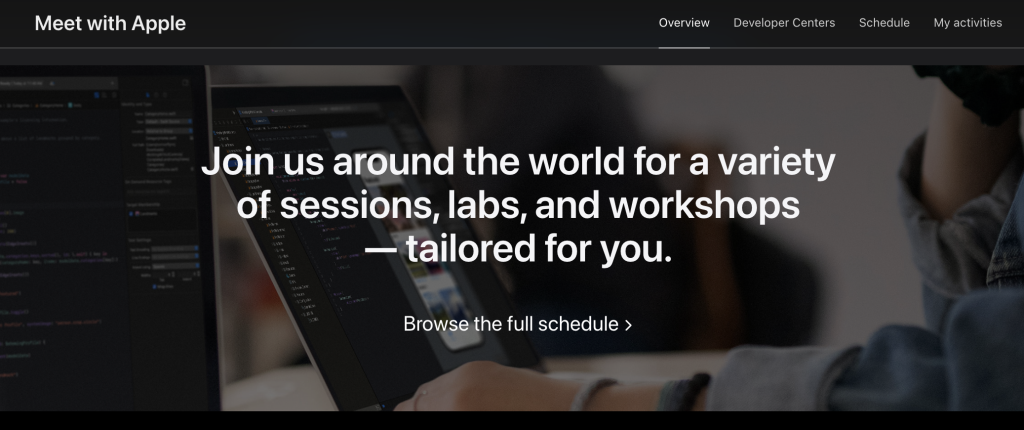
Image credits: Image extracted from Apple Developer
You can access the complete schedule of upcoming events here, and discover the most important updates from WWDC25. in this link.
Conclusion
Tools such as Postman, Proxyman, Firebase Crashlytics, Instruments or even the Meetups with Apple experts not only make your job easier, they make you a better developer. They allow you to work more autonomously, understand your product better, anticipate bugs and deliver a more polished experience to users.
Sometimes it's not about using more tools, but about choosing the right ones and getting the most out of them. And in my case, these five have become indispensable.
Do you know of any other tool that deserves to be on this list?
Read more in our blog



