App development for iOS has evolved significantly over the years, especially with the introduction of new tools and frameworks on Apple's part. Two of the most prominent are UIKit (introduced in 2008) and SwiftUI (released in 2019) as part of a more modern, declarative approach. In this article, we will discuss their evolution, features, advantages, disadvantages and ideal use cases.
Main Features
UIKit
UIKit was introduced with the goal of providing a robust toolset for building graphical interfaces in iOS applications. Based on the imperative programming paradigm, it allows developers to directly manipulate views, events and component hierarchies through code or Interface Builder.
Over the years, UIKit has expanded to support new platforms such as iPadOS, tvOS and watchOS, establishing itself as a flexible and mature, but also complex tool. With a steep learning curve and a wide range of auxiliary tools, UIKit has been the mainstay of development for Apple devices for over a decade.
- Paradigm: Imperative.
- Support: Full compatibility with all iOS versions since iOS 2.0.
- Design Tools: Interface Builder in Xcode to build interfaces visually.
- Flexibility: It allows a detailed control of the interface elements.
- Ecosystem: Extensive documentation and support from third-party libraries.
- Events and Animations: Detailed handling of tactile events and highly configurable animations.
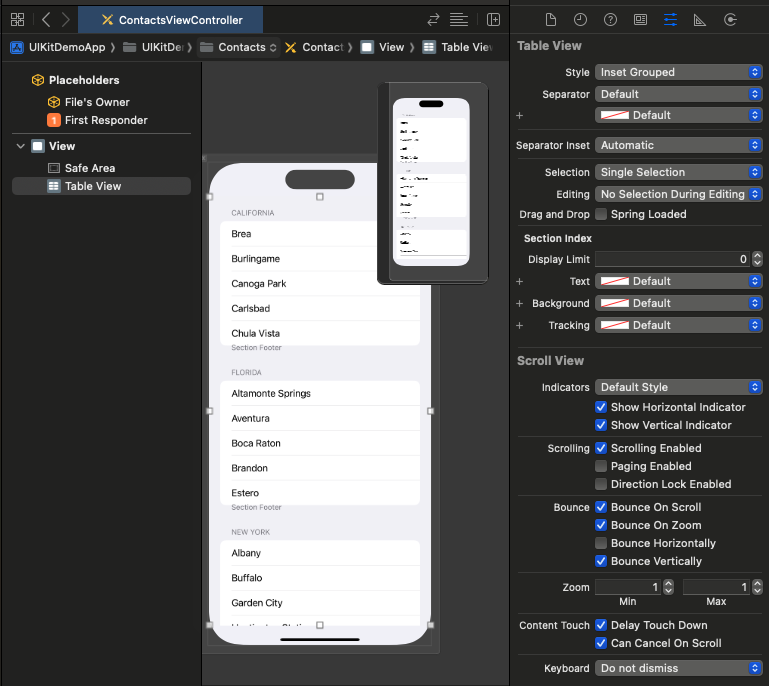
SwiftUI
SwiftUI represents a more recent approach, designed with the idea of simplifying development through a declarative model. Inspired by frameworks such as React, it allows developers to describe interfaces with code that reflects the state of the application. Introduced along with Swift 5.1, SwiftUI integrates deeply with all Apple platforms, allowing a single code base to be written for multiple devices.
SwiftUI also introduced concepts such as «@State» and «@Binding» to handle state and data reactively, transforming the way developers interact with interface changes. Its ability to work uniformly across multiple platforms reduces duplication of effort on cross-platform projects.
- Paradigm: Declarative.
- Support: Available from iOS 13, macOS 10.15, watchOS 6 and tvOS 13.
- Swift integration: Designed specifically to work with Swift.
- Real Time Updates: Instant preview in Xcode.
- Multiplatform: Allows you to write common interfaces for all Apple platforms.
- Modularity: Construction based on reusable and composite views.
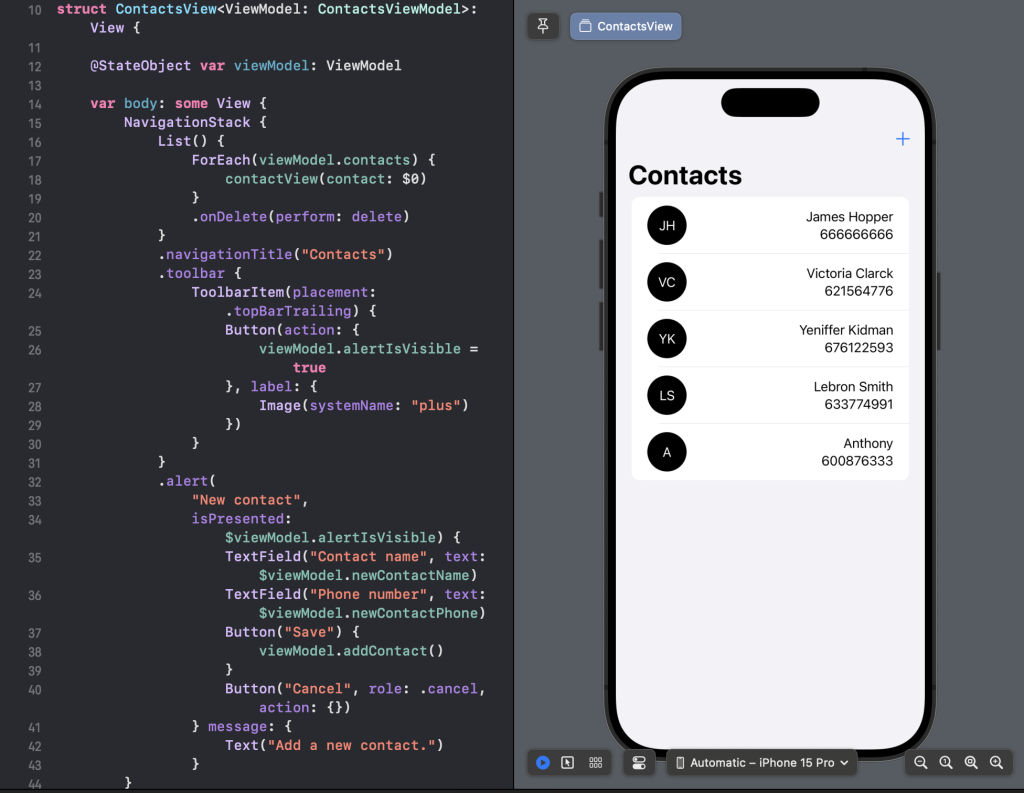
Pros and cons
UIKit
Pros:
- Maturity: Extensively tested in production.
- Compatibility: Works on older versions of iOS.
- Precise Control: It offers granularity to customize interfaces and behaviors.
- Extensive Support: There is a vast ecosystem of resources and tools.
- Performance: Optimized for high performance in complex applications.
- Third Party Integration: Many libraries and frameworks rely on UIKit, which makes it easy to extend functionality.
Cons:
- Complexity: View hierarchies and delegates can be difficult to manage.
- Verbiage: It requires more code for simple tasks compared to SwiftUI.
- Interface Builder dependency: It can make change management difficult on large projects.
- Upgrades: The introduction of new features may be slower due to their maturity.
SwiftUI
Pros:
- Simplicity: Reduces the code required to define interfaces.
- Reactive: Automatically updates the UI when the status changes.
- Preview: Allows you to see the changes in real time in Xcode.
- Multiplatform: Facilitates the writing of interfaces for multiple devices.
- Modernity: Take advantage of the latest Swift language features.
- Scalability: Composable views facilitate code organization and maintainability.
Cons:
- Limited Support: Only compatible with recent versions of the operating systems.
- Immaturity: Some limitations and errors in its first iterations.
- Lack of advanced customization: Less control over fine details compared to UIKit.
- Ecosystem: Fewer libraries and resources available compared to UIKit.
- Learning Curve: Although simple for basic tasks, concepts such as «@EnvironmentObject» can be confusing for beginners.
Which one should I choose for my next project?
UIKit:
- Legacy Projects: If you need to support older versions of iOS.
- Complex Applications: When you require detailed control over the interface and behavior.
- Experienced Team: If your computer is familiar with UIKit and already has optimized processes.
- Integration with Third Party Libraries: If your project depends on tools or frameworks that do not yet support SwiftUI.
SwiftUI:
- New Projects: Especially if support starts at iOS 13 or higher.
- Rapid Prototyping: Ideal for rapid design and development iterations.
- Multiplatform: If you plan an application compatible with multiple Apple devices.
- Focused on Swift: If the team prefers to take advantage of the latest language technologies.
- Dynamic Designs: When interfaces depend on constantly changing data.
Conclusions
With each release of Xcode and Apple's operating systems, SwiftUI becomes more robust and functional. While UIKit remains essential for many existing applications, the trend indicates an increasing adoption of SwiftUI in new projects. In addition, the current limitations of SwiftUI are expected to diminish over time, making it more attractive even for complex applications.
On the other hand, learning both frameworks can be a smart strategy for developers looking to stay competitive in the Apple ecosystem. The ability to combine SwiftUI with UIKit, thanks to interoperability tools such as UIHostingController, allows you to take advantage of the best of both worlds.
struct ContactsConfigurator {
func viewController() -> UIViewController {
let viewModel = ContactsViewModelDefault()
let view: some View = ContactsView(viewModel: viewModel)
return UIHostingController(rootView: view)
}
}Both SwiftUI and UIKit have their advantages and disadvantages depending on the context of the project and the needs of the team. While UIKit remains the de facto standard for robust and complex applications, SwiftUI represents the future of development in the Apple ecosystem thanks to its simplicity and reactive model.
The final decision should be based on the project requirements, the team's experience and the expected lifecycle of the application. If you are starting from scratch and can do without support for older versions, SwiftUI is a promising option worth exploring.
Examples:



