What do you know? Artificial intelligence is revolutionizing how we understand each other with technology, and one of the heavyweights in this is OpenAI's ChatGPT. This piece of natural language processing tool is the ace in the hole that developers and companies need to create more intuitive and cool applications. In this post, we are going to show you how to use the ChatGPT API to take your projects to the next level. And beware, if you don't get your act together, the AI may end up taking your job! So you'd better learn to master it before it replaces you, don't you think?
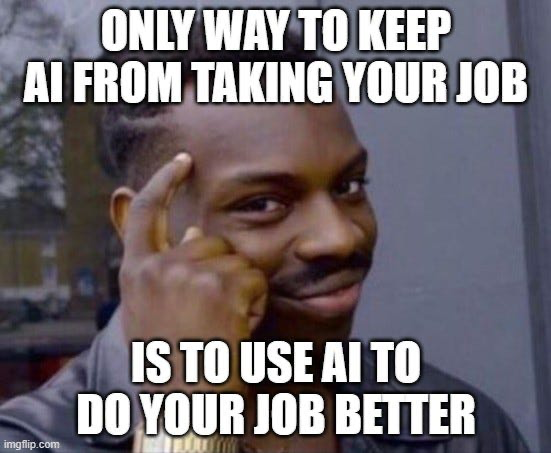
What is the ChatGPT API?
The ChatGPT API is an interface that allows you to access OpenAI's GPT language model. With it, you can integrate text understanding and text generation capabilities into your applications, websites and services. This opens up a range of possibilities, from virtual assistants to sentiment analysis and content generation.
Step 1: Register and Obtain an API Key
Before you start, you need an OpenAI account and an API key.
- Registration: Visit the website of OpenAI and register.
- Access to the PanelOnce registered, log in and go to the Control Panel.
- Generate API Key:
- Click on the wheel (Settings), located next to your Profile (top right).
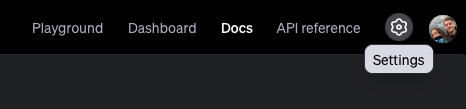
- Go to the section “API Keys”.
- Click on “Create new secret key”.
- Copy and store your password in a safe place. You will not be able to see it again from the panel.
- Click on the wheel (Settings), located next to your Profile (top right).
- Add balance to your OpenAI account: With 10 euros you should have more than enough funds to use the API for months for simple requests and image generation.
Making use of advanced features such as «fine-tuning» can increase costs considerably. - Keep in mind that if your API Key ends up in the hands of third parties, they can make indiscriminate use of your key. My recommendation is to activate the «Enable Budget Limit» option according to your usage to limit damages in case this happens.
Step 2: Play with the API
To interact with the API in this example, we will use bash / curl.
- Run the following command in your terminal:
export OPENAI_API_KEY='your_api_key'- Make a Request with cURL
curl https://api.openai.com/v1/chat/completions \
-H "Content-Type: application/json" \
-H "Authorization: Bearer $OPENAI_API_KEY" \
-d '{
"model": "gpt-3.5-turbo",
"messages": [
{ "role": "system", "content": "You are a helpful assistant."},
{ "role": "user", "content": "What is the capital of France?"}
]
}'- Using ‘jq’ to format the output
brew install jq
curl https://api.openai.com/v1/chat/completions \
-sS \
-H "Content-Type: application/json" \
-H "Authorization: Bearer $OPENAI_API_KEY" \
-d '{
"model": "gpt-3.5-turbo",
"messages": [
{ "role": "system", "content": "You are a helpful assistant."},
{ "role": "user", "content": "What is the capital of France?"}
]
}' | jq -r '.choices[0].message.content'
## Output
# The capital of France is Paris.Step 3: Understand the parameters
- model: Specifies the model to be used. «o1-mini» is one of the most advanced and efficient models. Note that each model has a different price per token.
- messages: A list of messages that simulate a conversation. Each message has a role and a content.
- temperature: Controls the randomness of the answers. Values between 0 and 1.
- Low temperature (e.g. 0.2)More deterministic and precise answers.
- High temperature (e.g. 0.8)More creative and varied responses.
If you want to learn more about the use and possibilities of the API here is a link to the documentation:
OpenAI API Docs
Step 4: Practical use cases
- Virtual assistant, using ChatGPT through the API is generally cheaper than using the web interface. In my experience I have never spent more than 3/4$ in a month, while the web interface costs 20$ per month in the paid version.
- Integration into Scripts and Automations: Incorporate API responses into your scripts to automate tasks that require natural language processing.
- Integration in your APIs and services.
Step 5: Best Practices
Above we talked about the importance of keeping your API Key safe, besides that there are some more things to keep in mind when using this API.
- API Key SecurityNever expose your API key in public code or share it. Use environment variables. Set an «Enable Budget Limit» according to your usage to limit damage in case of leakage.
- Rate Limits ManagementAPI has rate limits. It implements delays or error handling to avoid exceeding them.
- Validation of EntriesIf you are adding user input, be sure to validate and handle it properly to avoid code injections or inappropriate content.
So what are you waiting for? ChatGPT's API is the magic ingredient that your projects are missing to make them perfect. Get ready, start tinkering and surprise the world with your ideas, artificial intelligence is just a click away and it's time to make the most of it! See you in your next adventures, don't let us down!
We have more articles on how you can use AI to your advantage in other aspects of your work. Do you know how to use artificial intelligence in project management? Find out how at this article.



